Jenkins is a powerful open-source automation tool that has revolutionized the way software is developed and delivered. It is widely used in the industry to automate various aspects of the software development lifecycle, including building, testing, and deploying applications. Let's delve into the essence of Jenkins and explore its functionalities.
At its core, Jenkins is a continuous integration and continuous delivery (CI/CD) server that enables developers to automate repetitive tasks and integrate changes from multiple contributors seamlessly. It acts as a facilitator between development and operations teams, ensuring a smooth and efficient software development process.
One of the key features of Jenkins is its ability to trigger builds automatically whenever changes are made to the source code repository. This ensures that new code is tested and integrated into the project as quickly as possible. Jenkins supports a wide range of version control systems such as Git, SVN, and Mercurial, allowing teams to work with their preferred tools.
Jenkins provides a flexible and extensible architecture, allowing developers to enhance its functionality through a vast array of plugins. These plugins enable integration with various tools and technologies, making Jenkins highly adaptable to different environments and project requirements. From running unit tests and generating code coverage reports to deploying applications on different servers, Jenkins can be customized to fit the needs of any development team.
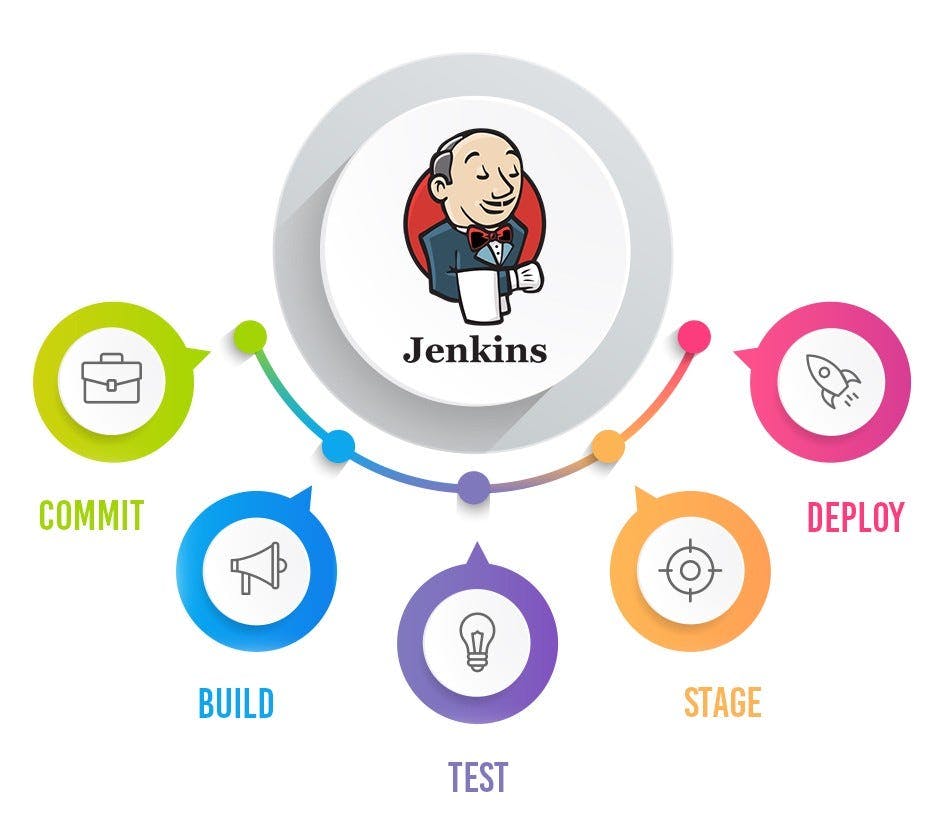
Furthermore, Jenkins offers a user-friendly web interface that allows developers and administrators to configure and manage Jenkins instances effortlessly. It provides detailed logs, building histories, and real-time monitoring, enabling users to track the progress of builds and identify any issues promptly.
In conclusion, Jenkins is a vital tool in the arsenal of software developers and organizations striving for efficient and automated software development practices. Its ability to automate repetitive tasks, integrate changes seamlessly, and support a wide range of plugins makes it an invaluable asset in modern software development environments. By leveraging Jenkins, teams can streamline their development workflows, reduce manual efforts, and deliver high-quality software at an accelerated pace.
Creating a freestyle pipeline to print "Hello World!!"
Log in to your Jenkins instance and navigate to the Jenkins dashboard.
Click on "New Item" to create a new project.
Enter a name for your pipeline project and select "Freestyle project."
Scroll down to the "Build" section and click on "Add build step."
From the drop-down menu, select "Execute shell" (for Linux/Unix-based systems) or "Execute Windows batch command" (for Windows systems).
In the command text area, enter the following command:-
echo "Hello World!"This command will print "Hello World!" to the console output when the pipeline is executed.
Click on "Save" to create the pipeline project.
Now that you have created the freestyle pipeline, you can run it by clicking on the "Build Now" option. The pipeline will execute the shell or batch command you specified, which in this case, is to print "Hello World!" to the console output. You can view the console output by clicking on the build number and selecting "Console Output."
~Puneet 🙃
