Introduction to Linux.. Using Linux in DevOps, Benefits and Best Practices
Table of contents
Linux is a free and open-source operating system that is widely used by developers, system administrators, and power users. Linux is known for its stability, security, and flexibility, making it a popular choice for servers, desktops, and embedded systems. In this blog, we will provide an introduction to Linux and guide you through the basics of getting started with the operating system.
What is Linux?
Linux is a Unix-like operating system that was first created in 1991 by Linus Torvalds, a student at the University of Helsinki in Finland. Linux is based on the Unix operating system, which was developed in the 1970s by AT&T Bell Labs. Unlike proprietary operating systems like Windows and macOS, Linux is free and open-source, meaning that anyone can access and modify its source code.
Linux is known for its modularity and customization, which allows users to tailor the operating system to their specific needs. Linux is also highly secure, with built-in security features like file permissions, access controls, and firewalls.

Getting Started with Linux
To get started with Linux, you will need to choose a distribution (also known as a distro). A distribution is a version of Linux that includes a specific set of software and tools. Some popular distributions include Ubuntu, Debian, Fedora, and CentOS.
Once you have chosen a distribution, you can download it from the official website and create a bootable USB drive or DVD. You can then use this bootable drive to install Linux on your computer.
Linux uses a graphical user interface (GUI) that is similar to Windows and macOS, but it also has a powerful command-line interface (CLI) that allows you to interact with the operating system using text commands.
Basic Linux Commands
Here are some basic Linux commands that you can use to navigate the operating system:
ls: List the contents of a directory
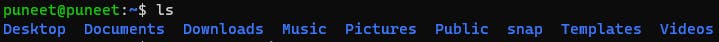
cd: Change the current directory
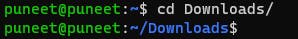
pwd: Show the current directory
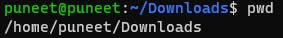
mkdir: Create a new directory
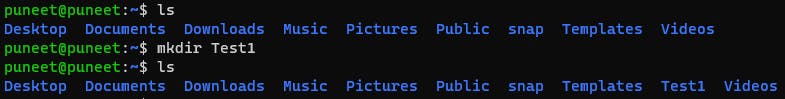
touch: Create a new file
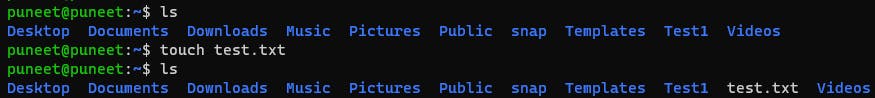
cp: Copy a file or directory
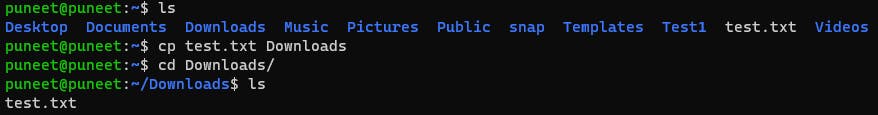
mv: Move a file or directory
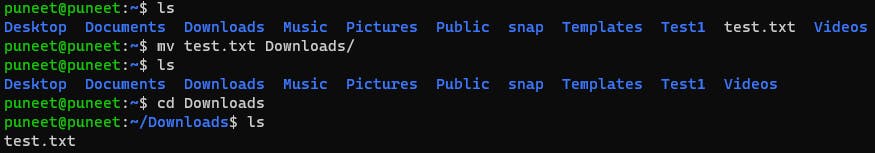
rm: Remove a file or directory
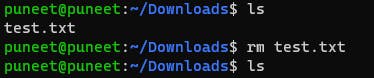
sudo: Run a command as the superuser (root)
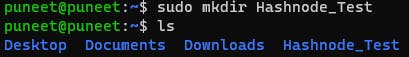
Using Linux in DevOps

Linux has become the go-to operating system for DevOps teams, providing a powerful and flexible platform for software development, testing, deployment, and automation. In this blog, we will explore the benefits of using Linux in DevOps and share some best practices for integrating Linux into your DevOps workflow.
Benefits of Using Linux in DevOps
Open-Source: Linux is open-source, meaning that the source code is freely available for anyone to use, modify, and distribute. This makes it an ideal choice for DevOps teams who need to customize and automate their workflows to meet specific requirements.
Flexibility: Linux is highly flexible and can be easily customized to meet the needs of different teams and applications. This makes it an ideal platform for DevOps, where agility and flexibility are key.
Security: Linux is known for its security features, such as file permissions, access controls, and firewalls. This makes it a secure platform for DevOps teams, who need to ensure the safety and integrity of their applications and data.
Automation: Linux has a powerful command-line interface (CLI) and scripting capabilities, making it ideal for automating tasks and workflows. This can save time and increase efficiency for DevOps teams, who need to manage complex infrastructures and deployments.
Best Practices for Using Linux in DevOps
Choose the Right Distribution: There are many Linux distributions available, each with its own strengths and weaknesses. Choose a distribution that best suits your needs, taking into account factors such as support, stability, and security.
Use Containers: Linux containers, such as Docker and Kubernetes, provide a lightweight and efficient way to deploy and manage applications. Containers can be easily scaled and deployed across different environments, making them an ideal choice for DevOps teams.
Automate Everything: Automation is key to successful DevOps. Use Linux scripts and tools, such as Ansible, Chef, and Puppet, to automate tasks and workflows. This can help to reduce errors, increase efficiency, and ensure consistency across different environments.
Implement Security Best Practices: Linux is known for its security features, but it's important to implement best practices to ensure the safety and integrity of your applications and data. This includes regularly updating your software, using firewalls and access controls, and monitoring your systems for suspicious activity.
Conclusion
Linux has become an essential platform for DevOps teams, providing a powerful and flexible operating system that can be easily customized and automated to meet the needs of different applications and workflows. By choosing the right distribution, using containers, automating tasks and workflows, and implementing security best practices, DevOps teams can take advantage of the many benefits that Linux has to offer.
~Puneet 🙃
