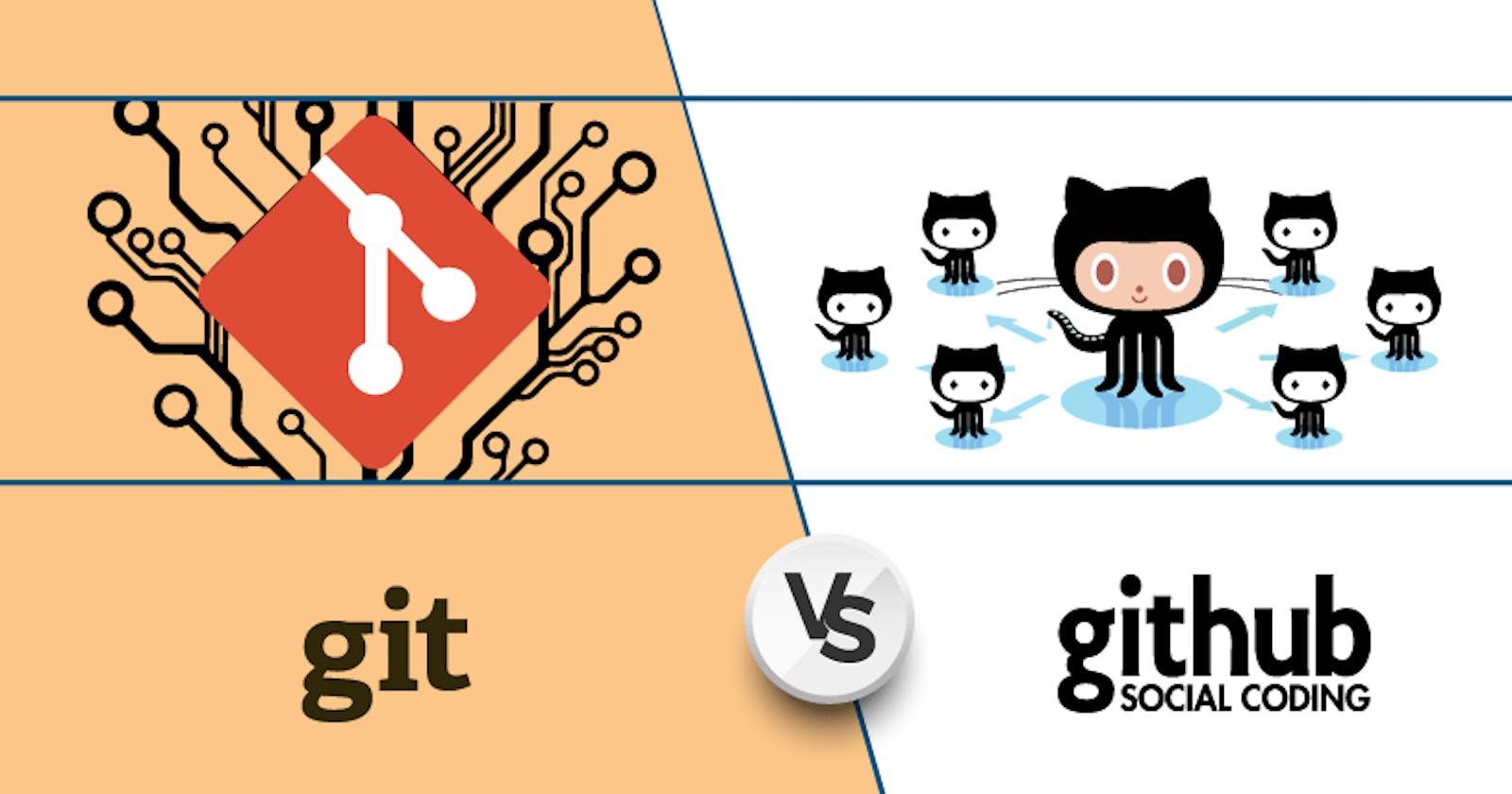Table of contents
Git and GitHub are two powerful tools that have revolutionized the way we develop software. Git is a distributed version control system that allows developers to track changes to their codebase over time. GitHub, on the other hand, is a web-based platform that provides a hosting service for Git repositories and a range of collaboration features.
In this blog, we'll take a closer look at Git and GitHub, and explore how these tools can help developers work more efficiently and collaboratively.
What is Git?
Git is a free and open-source distributed version control system that was created by Linus Torvalds in 2005. It is designed to handle everything from small to large projects with speed and efficiency.
Git allows developers to track changes to their codebase over time, and collaborate with other developers on the same project. Git uses a decentralized model, which means that every developer has a local copy of the codebase and can work independently without being dependent on a central server.
Git allows developers to create branches, which are separate timelines of the codebase. This allows developers to work on different features or fixes simultaneously without interfering with each other's work. Git also allows developers to merge their changes back into the main codebase, keeping everything up to date and in sync.
What is GitHub?
GitHub is a web-based platform that provides a hosting service for Git repositories. GitHub was founded in 2008 and quickly became the go-to platform for hosting open-source software projects.
GitHub provides a range of collaboration features that make it easy for developers to work together on the same project. These features include pull requests, issues, and wikis.
Pull requests allow developers to propose changes to the codebase and have them reviewed by other developers before they are merged into the main codebase. This helps ensure that the codebase is of high quality and that all changes are thoroughly tested.
Issues allow developers to track bugs, feature requests, and other tasks related to the project. This makes it easy for developers to keep track of what needs to be done and who is working on what.
Wikis allow developers to create documentation for the project. This can include everything from installation instructions to developer guides.
Why use Git and GitHub?
Git and GitHub provide several benefits for developers, including:
Version control: Git allows developers to track changes to their codebase over time, making it easy to roll back to a previous version if necessary.
Collaboration: Git and GitHub make it easy for developers to work together on the same project, even if they are in different locations.
Transparency: Git and GitHub provide a transparent record of all changes to the codebase, making it easy to see who made what changes and when.
Community: GitHub has a large community of developers who contribute to open-source projects. This can be a great way to learn from other developers and get feedback on your work.
Efficiency: Git and GitHub allow developers to work more efficiently by automating many of the repetitive tasks involved in software development.
Conclusion
Git and GitHub are powerful tools that can help developers work more efficiently and collaboratively. Git provides a distributed version control system that allows developers to track changes to their codebase over time, while GitHub provides a web-based platform for hosting Git repositories and a range of collaboration features.
Whether you're working on a small project or a large-scale software application, Git and GitHub can help you keep your code organized, track changes, and collaborate with other developers.
~Puneet 🙃