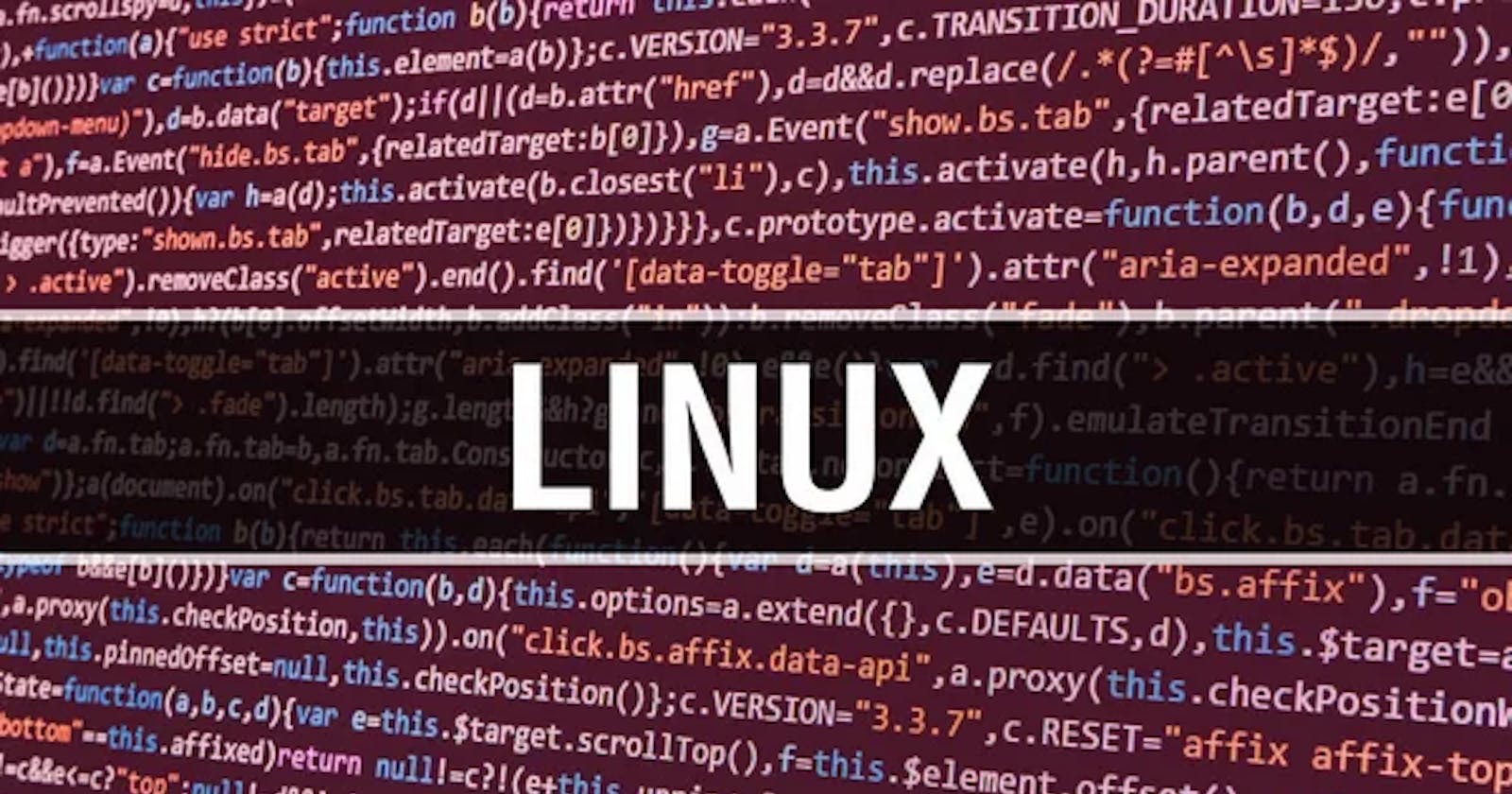grep
Grep is a powerful command-line tool used for searching and filtering text data. It can search through files and directories and look for specific patterns or strings. You can use regular expressions to refine your search and find specific text patterns. Here's an example of how to use grep to search for the string "error" in a log file:
grep "error" /var/log/syslog
find
The find command is used to search for files and directories in a specific location or across the entire file system. It allows you to search based on various criteria, such as file type, size, and modification date. Here's an example of how to use find to search for all files with a .txt extension in the /home directory:
find /home -name "*.txt"
tar
The tar command is used for creating and extracting archive files. It can combine multiple files and directories into a single file, which is useful for backups and transferring data. Here's an example of how to use tar to create a compressed archive of a directory:
tar -czvf archive.tar.gz /home/myfiles
rsync
The rsync command is used for synchronizing files and directories between two different locations. It is useful for making backups, transferring files, and syncing data between servers. Here's an example of how to use rsync to sync files between two directories:
rsync -av /home/source /home/destination
sed
The sed command is a powerful stream editor used for editing text data. It can search and replace text patterns, insert or delete lines, and perform complex text transformations. Here's an example of how to use sed to replace all occurrences of the string "hello" with "world" in a file named "myfile.txt":
sed -i 's/hello/world/g' myfile.txt
awk
The awk command is a versatile text processing tool that allows you to manipulate and analyze text data. It can extract specific fields from a file, perform calculations, and format data. Here's an example of how to use awk to extract the second field from a colon-separated file:
awk -F':' '{print $2}' myfile.txt
top
The top command is used for monitoring system processes and resources. It displays real-time information about CPU usage, memory usage, and system processes. Here's an example of how to use top to display a list of processes sorted by CPU usage:
top -o %CPU
netstat
The netstat command is used for displaying network connections and network statistics. It can show active connections, open ports, and routing tables. Here's an example of how to use netstat to display all active network connections:
netstat -a
iptables
The iptables command is used for configuring firewall rules and network address translation (NAT) settings. It can block or allow specific network traffic, and it can forward network packets between different network interfaces. Here's an example of how to use iptables to block all incoming traffic on port 80:
iptables -A INPUT -p tcp --dport 80 -j DROP
ssh
The ssh command is used to connect to a remote server securely using the SSH protocol. To connect to a remote server, you'll need to have the server's IP address or domain name, as well as a user account on the server with permission to access it.
Here's an example of how to use the ssh command to connect to a remote server with the IP address 123.45.67.89:
ssh user@123.45.67.89
Here's an example of how to use the ssh command to connect to a remote server with a different port number and using a private key file for authentication:
ssh -p 2222 -i /path/to/private_key user@123.45.67.89
~Puneet 🙃